The New Snapchat “Share Username Button” features your Vanity URL
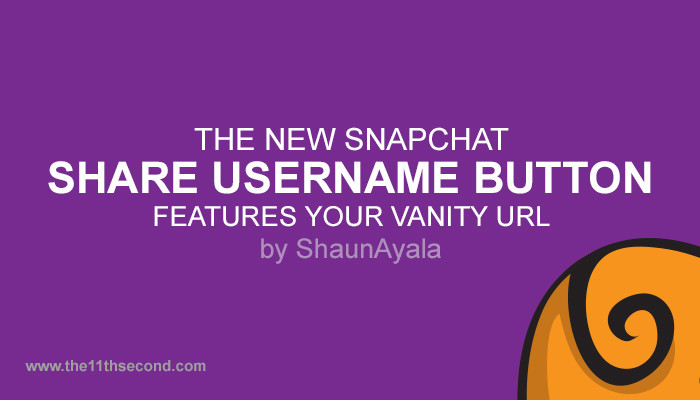
FINALLY, with Snapchat’s recent update, you now can access your vanity URL just like Twitter and Facebook through the new “Share username” button. Before I get into where to find it and why I’m excited about this URL, let’s talk about what the new “Share Username” button is about and how to use it.
 About “Share Username”
About “Share Username”
The “Share Username” button will now allow you to share your username outside the Snapchat platform to a variety of sources like in a text message, as a note, share to your social media sites and send in emails. Similar to how you share your Snapcode, but the benefit here is that it will link others to friend you instantly when using their mobile device. No need to screenshot or scan Snapcodes!
Lets talk about how to access this feature. (use the images below to guide you)
- From your camera screen swipe down to access your Snapcode Screen.
- Tap on “Add friends”
- Tap on “Share Username”
- You will now see options on where to share your username, for this example, I’ve clicked on twitter
- Here, you will notice the ability to edit your tweet and send.
- When shared to twitter, this is how it will look.
- When clicked from an outside source on a mobile device, your specific link will open the Snapchat app and ask the user if they would like to “Add Friend” or to “Cancel” you to their friends list.
The link from frame 6 is limited and will only work for users who are on a mobile device with the Snapchat app installed. For users who do not have Snapchat, this link will prompt the person who clicks on it to download the app. Ultimately, you now have a link specific to your account that enables you to be added directly (frame 7).
Now, let’s talk about Why I’m excited!
I’m not really excited about the actual “Share Username” button, I am more excited about the fact you can get your snapchat vanity url from it. . What is unique here, is that when you hit one of the the share buttons for twitter or for a note, you will notice a specific URL with your username in it. This URL is your vanity URL, it will look like this: “www.Snapchat.com/add/username”. (From frame 5 above). You are now able to take this link and use it as creatively as you can. Think about strategy and how to grow your following outside of just pressing that “Share Username” button. Things like:
- Facebook Dark post ads
- Using the link in your social media bios
- Blog posts
- Social comments
- Hyperlinking an image or better yet, hyperlinking your Snapcode on a webpage, where you instruct people to “scan your snapcode” or if using a mobile device to “click the link”.
- Email signature
- Listing the links to all the users people should follow
The possibility are limitless but still confined to online use, lol. How will you use the link? Let me know below, Snap me or tweet me!
Now go get creative with your link!
Snapchat with you soon!
This article was written by a guest Snapchat writer.